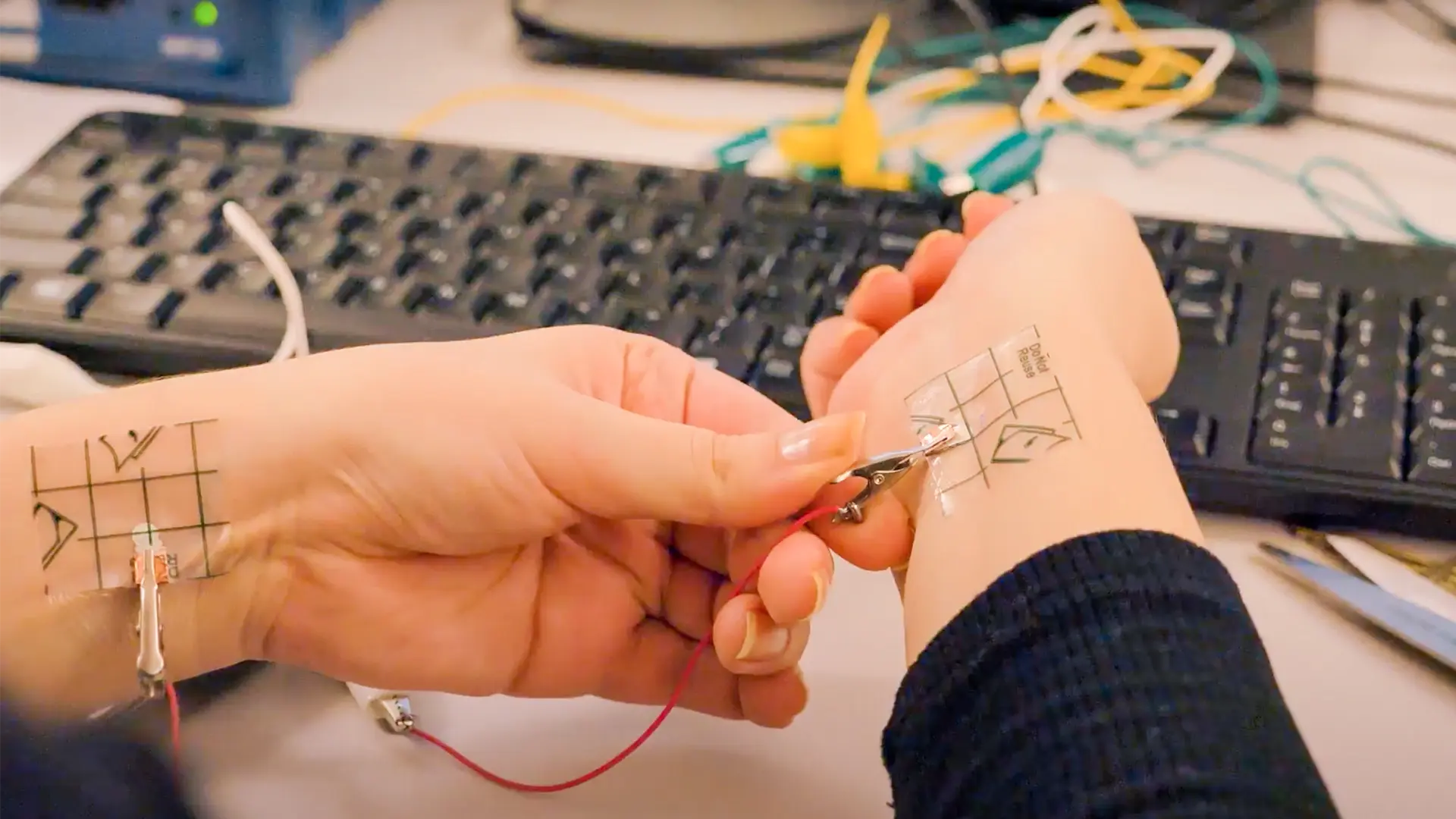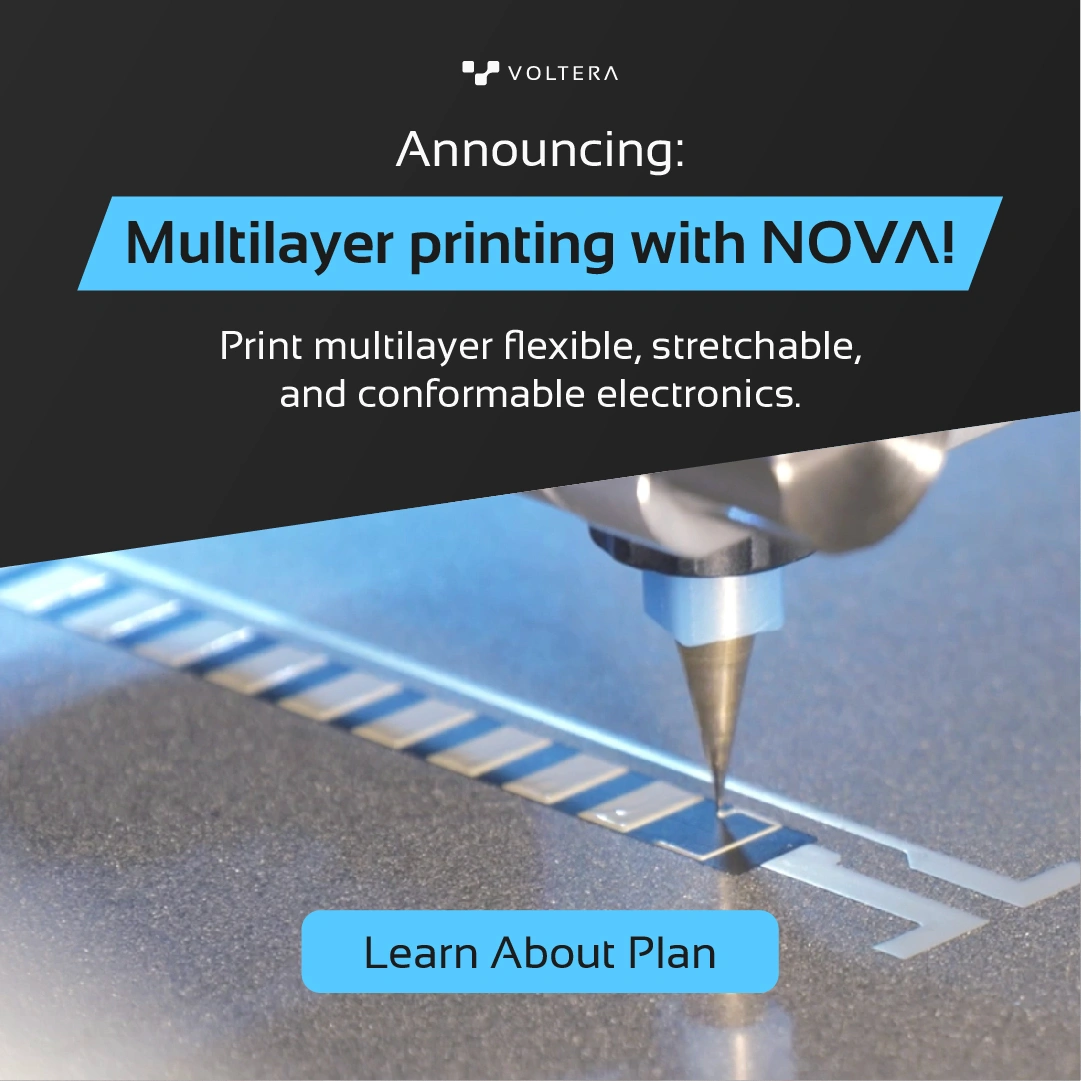CNC Milling vs Direct-Ink-Writing for PCBs — How Do They Stack Up?
So you’ve got your PCB design done and ready to go, but you need to start testing it. How do you go about getting a board created to get started? There are a lot of ways to do this — but there are many considerations you should take into account before making your decision.
If you haven’t already, make sure you go through our Ultimate Guide to Choosing Materials for a New Electronics Product to get a sense of what printing technologies you have to choose from (and their different applications).
But one particular subtractive method for PCB manufacturing is CNC milling — and it’s not something we’ve gone into detail about yet, so we thought we’d start by giving you a primer on what CNC milling is, why folks use it for PCB prototyping, and why you might want to consider another method when it comes time to doing your own.
But first? The TL;DR:
CNC Milling vs. Direct-Write – Which PCB Prototyping Method is Best for You:
| Category | CNC milling | Direct-write |
|---|---|---|
| Best conductivity | X | |
| Smallest traces and spaces | X | |
| Board assembly (solder paste and reflow) | X | |
| Works with solder masks | X | |
| Form factoring | X | |
| Least amount of maintenance | X | |
| Accommodates development boards | X | |
| Works with thermals | X | |
| Best pours or planes | X | |
| Supports FR4 | X | X |
| Supports glass, plastic, ceramics, etc. | X |
Let’s go.
What is CNC milling?
CNC milling is a pretty broad topic and it applies across many different fields and specialties. It essentially means using cutting bits —typically a v-tip cutter — to remove material, leaving behind the desired pattern from your design. In the context of electronics, it’s often also referred to as isolation routing.
Basically, you start with a copper-clad board — a piece of FR4 that is copper plated — and you use a drill bit to remove copper and leave behind your isolated traces.


Why Would You Use It?
CNC milling is moderately easier than trying to use an at-home etching process which many folks consider using because of how inexpensive it is (about $70 USD per kit). But etching can have many variations in quality based on the care you take in the process; it’s sensitive to contaminants and a very caustic process. You don’t want to touch or inhale ferric chloride (the chemical typically used in etching) and you have to dispose of it properly! There are a lot of steps in the process where things can go wrong.
CNC milling automates the through-hole/via creation process in a pretty accurate way — but they won’t be plated, so you still have to figure out how to make the electrical connection, whether that’s using rivets, or soldering wires in. If you’re etching, you still have to drill the holes by hand and it’s a difficult process to get right every time.
With CNC milling you also have a “set it and forget it” type of system and you get decent results. You may need to change drill bits every now and then, but it’s not a particularly labor-intensive process that you need to babysit the whole time.
What Are The Cons of CNC Milling?
CNC milling involves cutting away the copper plating on your FR4 board to leave behind the traces in your design — but how perfect do you think a CNC milling machine can be in making sure it’s only drilling away copper, and not the board underneath?
The plating on a traditional FR4, copper-clad board, is measured in ounces, where 1oz is equal to approximately 35 µm, or (1.4 mil) — meaning that removing only the copper and not getting into the fiberglass of the board would require excellent height mapping (z-axis).


Also, any time that you’re drilling into fiberglass, you’re releasing that dust into the air which isn’t great for your lungs — this can’t be overstated!
When working with the product of a CNC milling machine, the through holes aren’t going to be plated and there’s no solder masking. Solder masking is a crucial component of making any PCB because if it’s not present, solder will form bridges when trying to connect things like ICs to your traces — the legs on an IC are incredibly close together, so soldering those puppies by hand can be a bad time.
Last but not least — using a spindle, like a CNC milling machine does, can have limitations when it comes to accuracy. Accuracy of a CNC machine is ultimately limited by something called the “runout performance” of the spindle. Run-out is when the shaft of your drill bit doesn’t rotate exactly in line with the main axis.
Run-out is an inherent inaccuracy when you have a rotating system — you’re always going to have that degree of error! How big of a degree of error? That depends on your system, and generally… you get what you pay for!
How Does The V-One Measure Up?
The V-One is an additive, direct-write PCB printer — so it only deposits material exactly where you need it. You get a definite increase in precision because of the improved height mapping of your substrate and the elimination of run-out as a variable.
The V-One has a height-mapping feature using a probe and a z-switch to map out strategic points on your board and then interpolate the distance between them to give you some pretty accurate results. You also have the ability to increase the number of probe points if you think you’re printing on a particularly uneven surface.
The V-One is a digital platform, so all you need to do is upload your gerber file and you’re off to the races. The easy-to-use software will walk you through the calibration steps, and there are tutorials on our support page if you run into any issues. Plus, our handy dandy support team is only a chat away!
It still has that “set it and forget it” setup that makes it incredibly convenient in your workflow, and it has the added benefit of also being able to dispense solder paste with that same accuracy, and reflow your components — all in one machine that sits on your desktop.
So there you have it! The major differences between using a CNC milling machine for a subtractive method of creating a PCB, and the V-One — a PCB printer — for an additive approach. If you think the V-One might be a good fit for your next project, but you’re not sure how to sell it to your boss, either read our article that will help you do just that, or get in touch with our application specialists who can answer any and all of your questions.
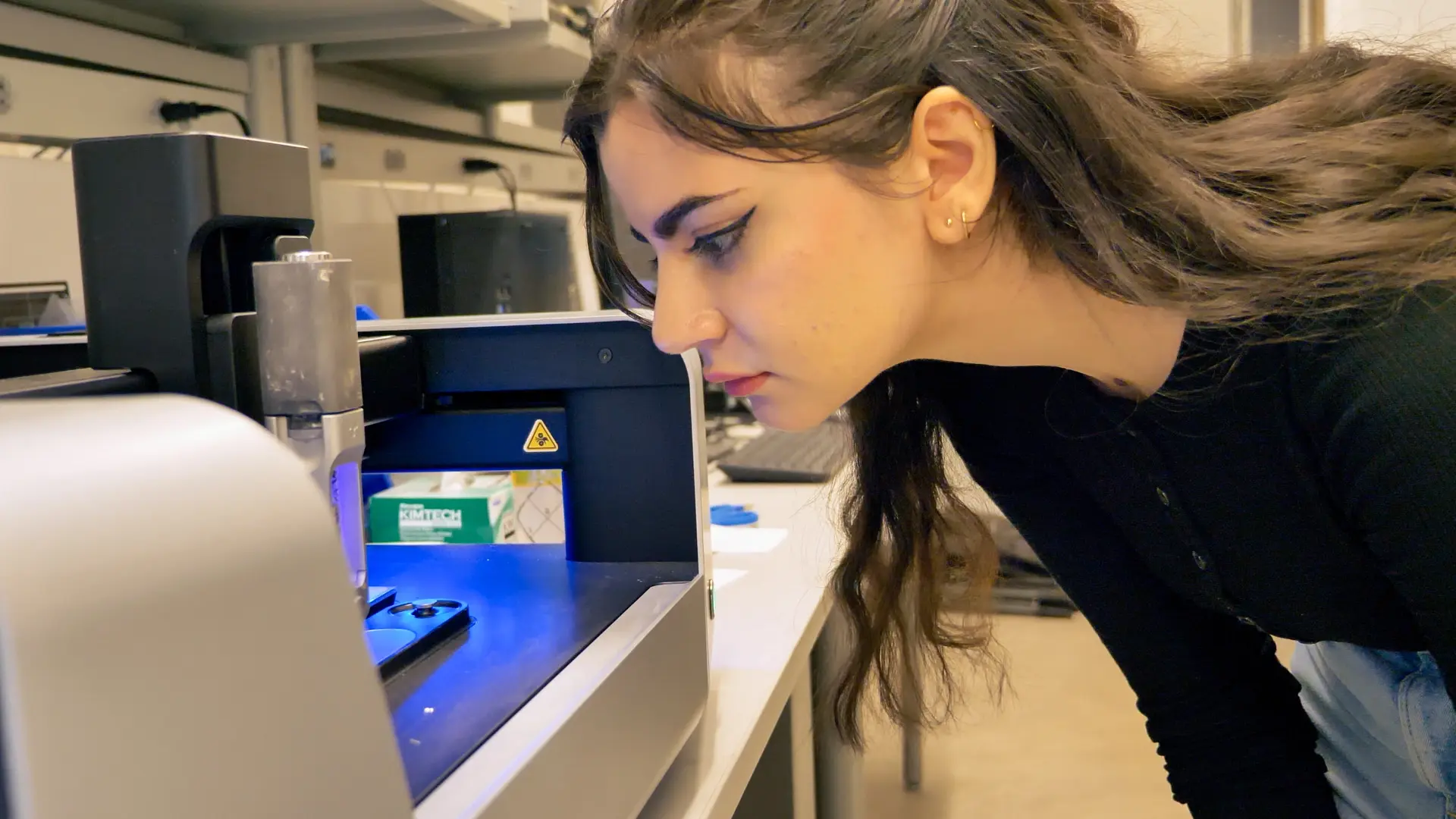
Check out our Customer Stories
Take a closer look at what our customers are doing in the industry.