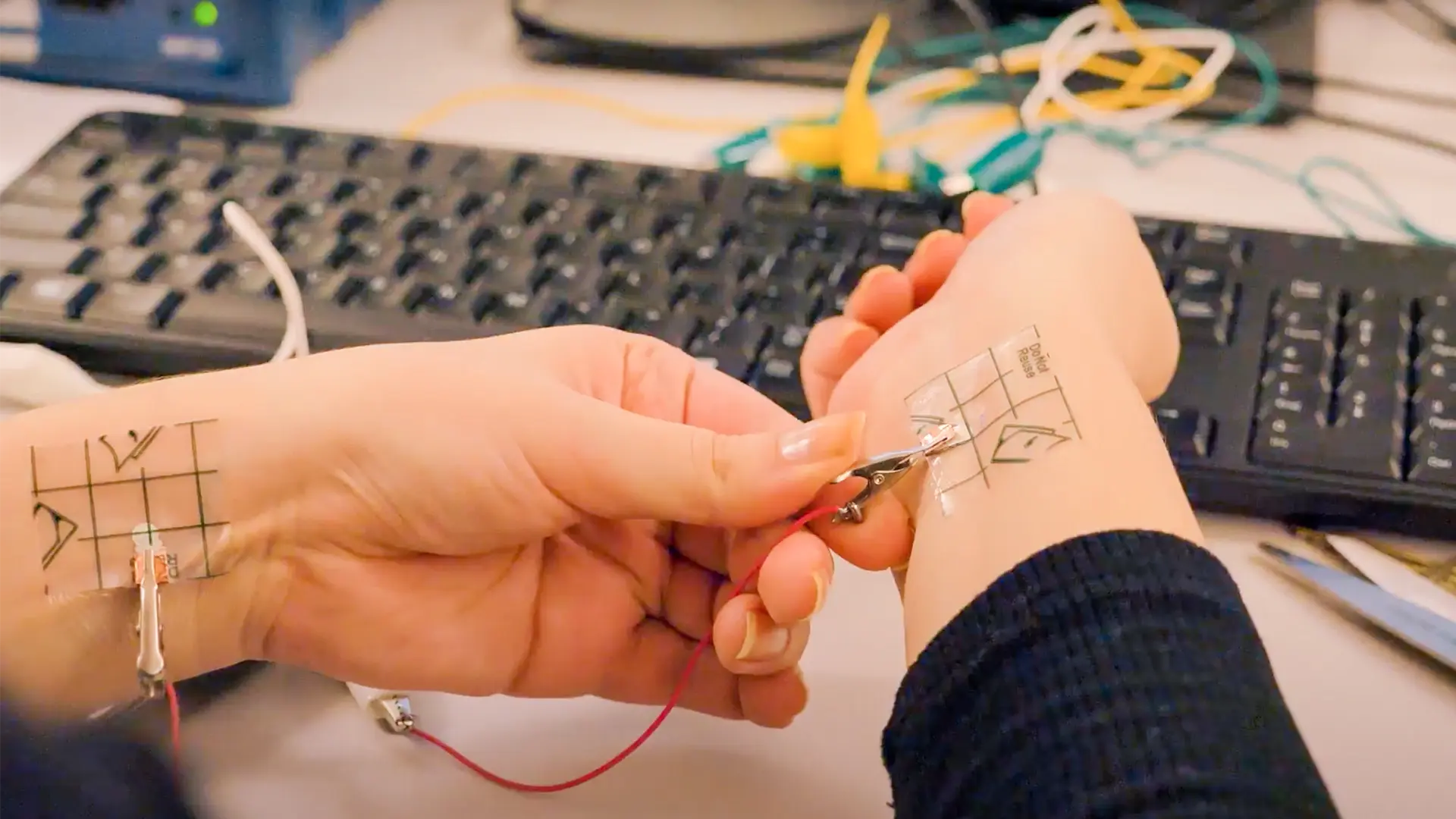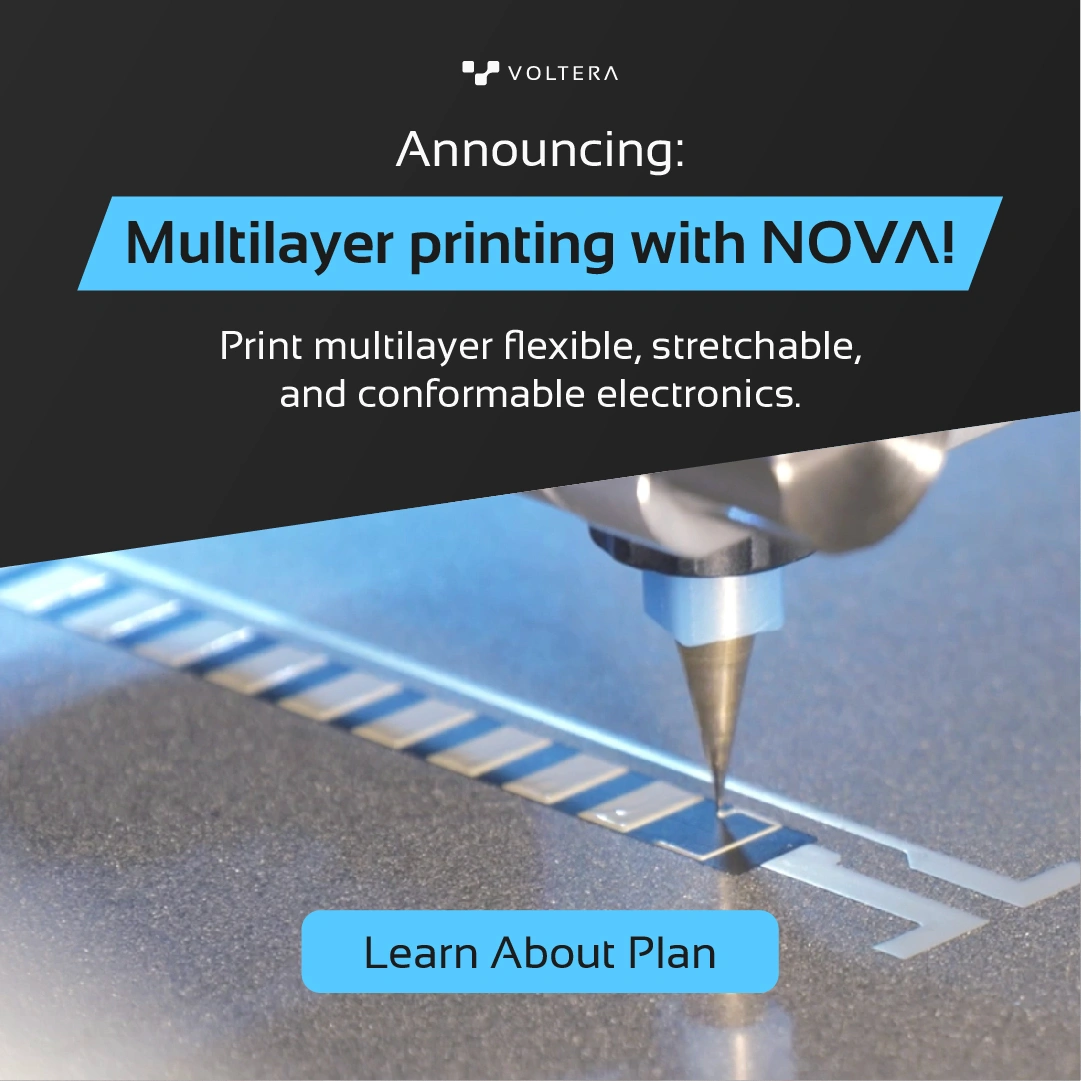Hacking the Voltera V-One to Print Water Droplets
V-One was designed to print double-sided PCBs but we know many of our users are hacking it to do more. In fact, we often help them do this.
Something that came up recently was using it to dispense aqueous solutions, but this proved to be problematic.
Disclaimer: Dispensing water is not a supported feature of V-One. What we printed is a droplet, not traces. The method described in this blog is a workaround that only works for certain applications, and the result is not guaranteed. If you intend to follow along, remember to change the settings back, because doing this with normal ink will damage your cartridge.
Why is printing with water hard for us?
The V-One printing algorithms are intended for materials like conductive inks - complicated, thick, viscoelastic… For those, it usually works decently well.
Do you know what's not at all like inks? Water! Anything low-viscosity, really — most solvents, oils, lubricants… These fluids are called Newtonian. Their viscosity is pretty much constant at a fixed temperature, and on paper, they're the simplest real fluid — the problem is that our approach doesn't work with simple.
So, is there anything we can do with water?
If you adjust the print settings in just the right way, you actually can make it work . Here's how.
How does this work?
This approach hacks the 'rheo setpoint' parameter so that it compensates for a single drop size.
Then, you create a Gerber file where you place your dots using vias. I've only done this in EAGLE, but it should work in other tools as well.
Your design must contain NOTHING BUT VIAS and YOUR DROPS MUST BE ALL THE SAME SIZE for this to work.
This might seem specific, but you'll have to trust us!
Step 1: Calculate your via size
- First, download this Excel Sheet.
- Use Table 1 if you have a target volume to dispense.
- In the Value section, enter your desired volume (in microlitres [uL]) and the pass spacing in your software (from the settings window in the app).


Use the Output column to determine the diameter of the via that you have to put into your design and the corresponding rheo setpoint. These will only work when used together!
Step 2: Create your design
- Create a new design* consisting of ONLY VIAS WITH ONE SIZE.
- Include a few waste vias for purging first.
- Export and load your Gerber files (hole and copper) into the V-One software.
- Adjust the rheo setpoint parameter in the software to the table value for your via size.
- Align, and print your dots!**




* Include redundant features in your design. The V-One will purge some water before it starts giving you consistency.
** You may need to adjust the print height to get the right drop shape - but it's mostly down to surface tension.
See it in action!
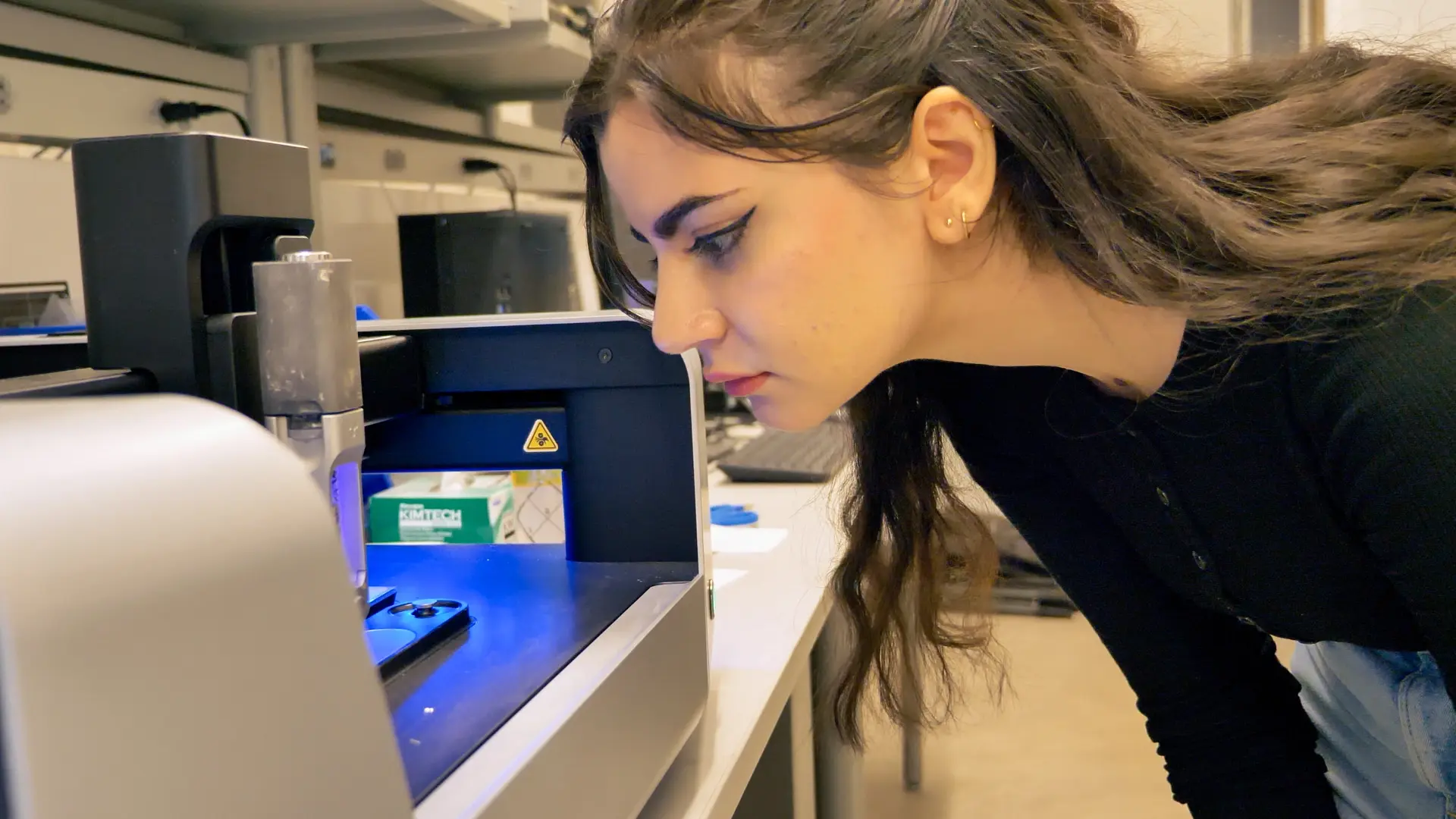
Check out our Customer Stories
Take a closer look at what our customers are doing in the industry.