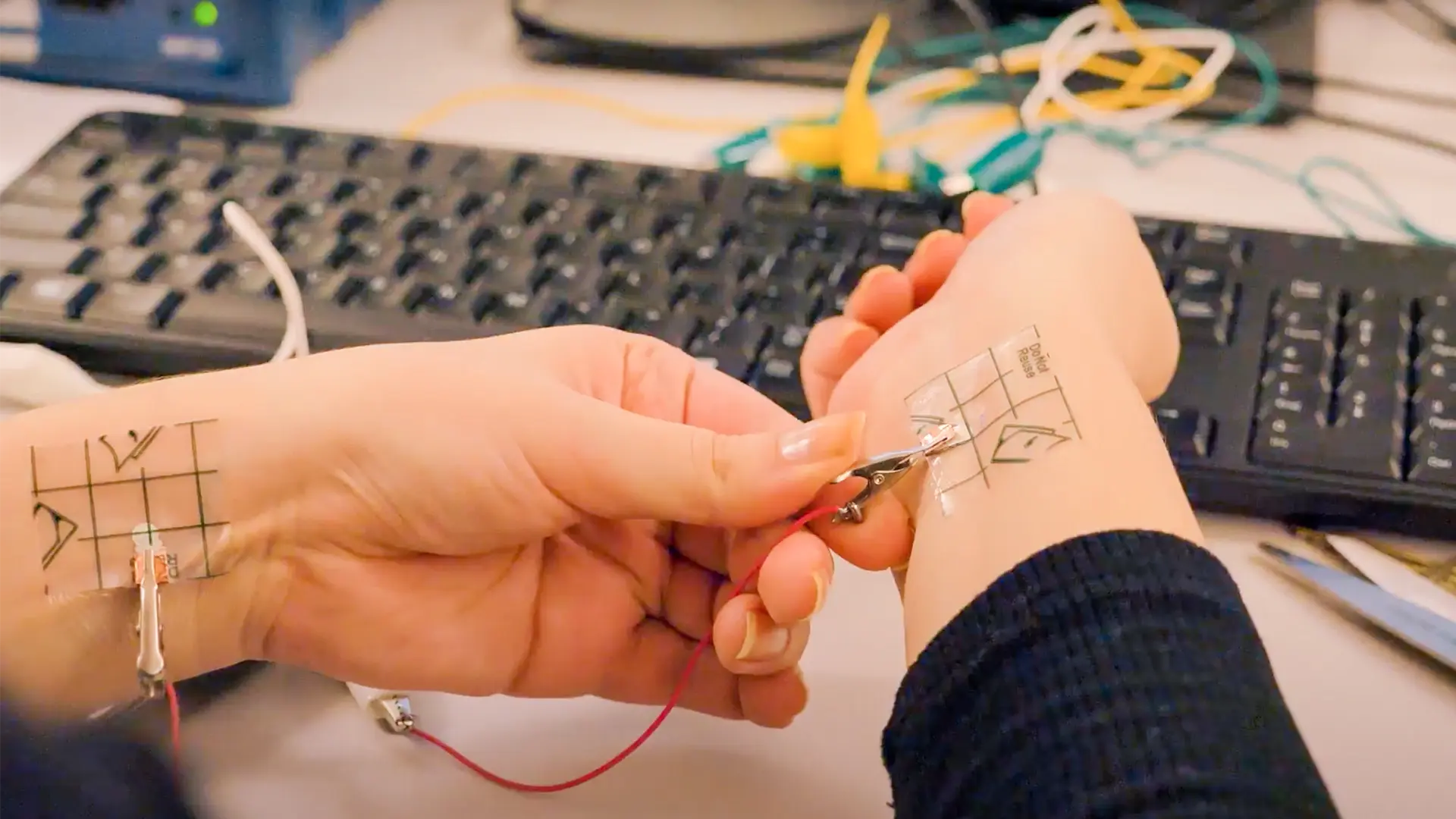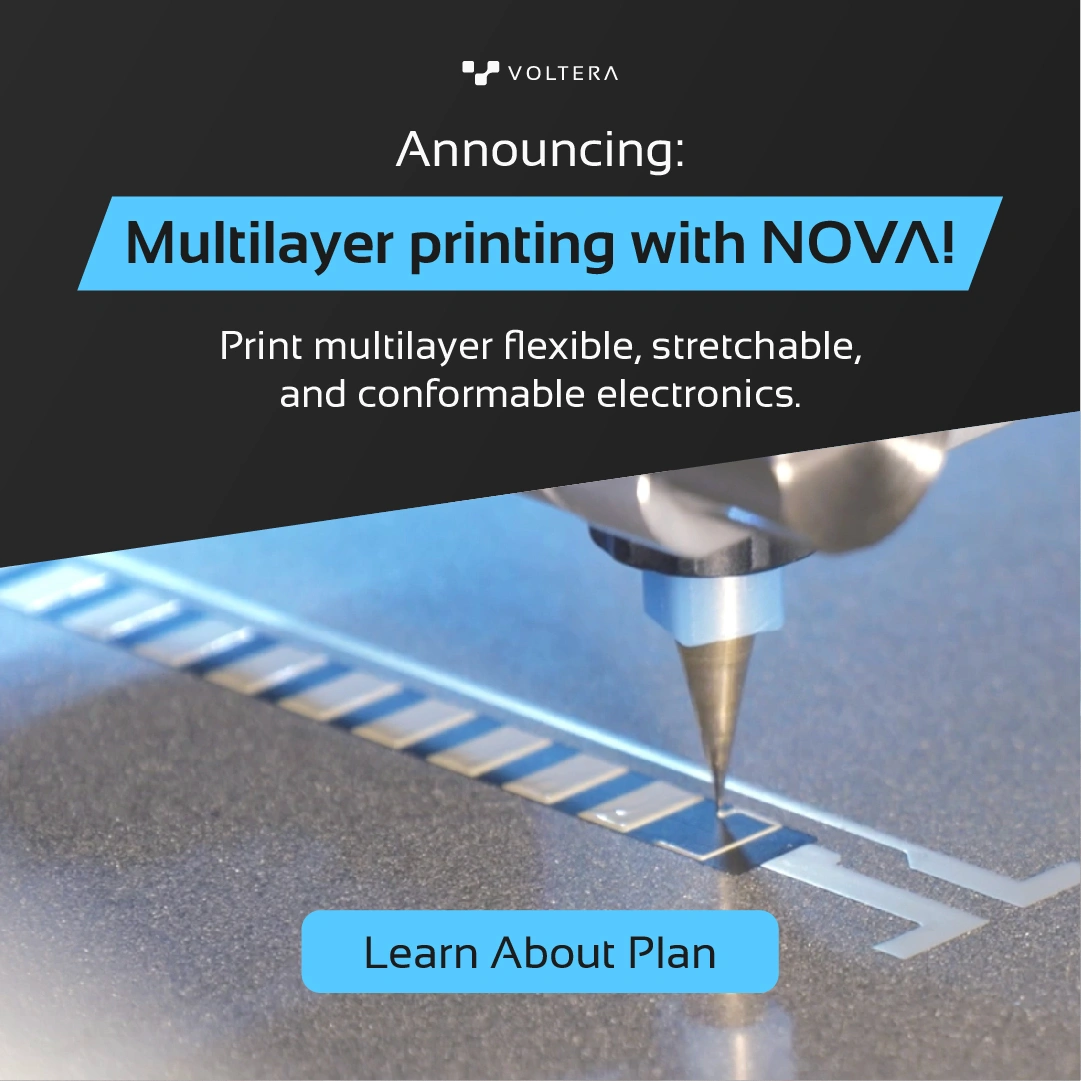Introduction to Screen Printing
In the first volume of our “What is Printed Electronics?” series, we introduced you to Inkjet technology and promised that we would go into deeper detail on some of the others like, screen printing, gravure, flexographic printing, and aerosol. Picking the wrong technology at the start of a project can require significant investment and/or extending timelines further into the project to make the design work with existing production technologies.
Why would we talk about all of the different printed electronics technologies when we’re clearly doubling down on direct ink writing (DIW) technology here at Voltera? Because we’re big advocates for using the right tool for the right job. Direct-write technology doesn’t make sense for every use case! There’s no sense using a screwdriver when what you really need is a hammer. So our goal is to make sure that you have the information that you need to make the best decision for what you’re trying to do.
Let’s go.
What is screen printing?
If you’ve ever bought a graphic t-shirt, then you’ve been exposed to the world of screen-printing, perhaps, without even knowing it! Screen printing technology has been around for centuries, with evidence of early use dating as far back as around 1000 A.D. And, as with most things — if it ain’t broke, don’t fix it! Thus, screen printing is one of the most low-tech printing technologies still in use today and one of the most well-established manufacturing technologies — with applications ranging from graphics and art to printed electronics.
How does screen printing technology work?
Screen printing for printed electronics uses a finely woven, pre-tensioned mesh, usually made out of steel or nylon, to transfer conductive inks onto a substrate. The screen uses a masking material, or emulsion, to block holes in the mesh to prevent conductive ink from being deposited onto the substrate as the wiper or squeegee passes over the screen.
With only one ink being printed at a time, additional screens are required if multiple inks are required — which means you’re paying for each individual screen. In graphics, for example, multiple screens are required to produce a multicolored image. Similarly, in printed electronics, multiple screens are required to add functionality such as dielectrics, resistive inks, multiple layers, etc.
Materials and performance
Each printing technology has its own classification of materials that are compatible with it, and screen printing is no exception.
Screen printing is compatible with a much wider range of material viscosities than something like inkjet printing technologies, with acceptable viscosities ranging from 1000 centipoise (1 cP = 1 millipascal/second) to over 1,000,000 cP. The more viscous nature of these materials also reflects a different material composition. Unlike inkjet conductive inks where the solvent is the main component, screen printing inks are mostly comprised of solids with only a small percentage of binder and solvent by weight. This means that most of the material that is deposited will remain once the material is cured. As a result, screen printing tends to produce thicker printed layers with typical thicknesses ranging from 10 to 35 µm, compared to 1 µm as seen with inkjet or other low-viscosity conductive inks. This is one of the main benefits of screen printing technology — screen printing has a large variety of conductive inks and filler materials to choose from relative to other printing technologies (carbon, silver, copper, conductive polymers… you name it)!
The larger cross-sectional area with screen-printed patterns produces lower resistance patterns in general when compared to other printing technologies. The compositional differences in the materials also open the door for a wider range of applications. For some applications, screen-printed conductive inks can be fired onto ceramic substrates to create very robust circuitry for high power or high-temperature use. For lower temperature applications there is often an epoxy binder to keep the conductive particles in place which provides better adhesion to a variety of substrates and, in some cases, can even tolerate typical soldering processes. The versatility screen printing offers to designers is a huge advantage over other printing processes.
Last, but not least, we’d be remiss if we didn’t address the resolution that screen printing technology is capable of producing. While not as fine as inkjet printing technology, the resolution you can get with screen-printing with conductive ink can get down to 25-50 µm — but that’s pushing it. In reality, you’re probably looking at something closer to 200-300 µm from a commercial printer.
Not sure which printing technology will work for your idea? Trying to choose a conductive ink and a substrate, but aren’t sure how they stack up? Take a look at our Ultimate Guide to Choosing Materials for a New Product.
Screen design
Although conductive inks are often the focus when talking about printed electronics, the screen itself plays a big role in achieving your desired result. Despite appearing like a simple process, there are a surprising number of variables and options that go into making a screen.
Designing a screen typically includes considerations for screen material, screen tension, mesh count, mesh angle, weave thickness, weave pattern, thread diameter, emulsion material, and emulsion thickness, just to name a few. These parameters are chosen based on the rheological properties and composition of the conductive ink as well as the technical requirements of the printed design. Choosing the right screen parameters can seem overwhelming, but most screen-printing partners can work with you to make sure you have the best screen for your application. We have a few screen-printing partners in our network, so feel free to book a meeting with one of our technical representatives if you’re looking for advice on this front!
Starting production
Since only a few pieces of equipment are needed, you can get set up with a manual screen-printing kit for less than $500. Although relatively inexpensive to get started, there are a few points that are worth noting before purchasing any equipment.
- Tooling Costs: One of the biggest complaints we have heard about screen printing from our customers is that screens are a form of tooling. Every time the design changes or a new material needs to be used, a new screen must be made to reflect the design change and/or to be optimized to work with the new material. If the project is in the early stages of development where things can change quickly, the costs associated with new screens and lead times can add up quickly. This is especially true for projects that call for layered patterns that require several screens per iteration.
- Material Waste: During the printing process, a fair amount of conductive ink must be spread across the screen to ensure proper coverage. The screens must also be cleaned of the conductive ink after every use with the proper cleaning solutions. Conductive ink can be salvaged but inevitably some amount of material will be wasted in the process. Conductive inks will also dry out over time, so it is important to note the on-screen time of the conductive ink you are working with to avoid accidentally leaving the conductive inks exposed for too long.
- Materials Safety: With the amount of conductive ink that needs to be exposed in screen printing, it’s especially important to review the SDS (Safety Data Sheet) for your conductive ink before working with it, and any other chemicals. It’s also incredibly important to wear the proper personal protective equipment. If you are working in an environment/setting where the materials cannot be handled safely or if you do not feel comfortable handling chemicals, bringing screen printing capability in-house may not be the right option for you.
Scaling production
Another primary benefit of screen printing is that the process and materials used is largely the same regardless of production volume. Maintaining the same process and materials throughout development and into production shortens the time to market and allows designers to have confidence in the design when it comes time to scale.
With a lot of screen-printing infrastructure already in place, along with comparable resolution performance to inkjet and less expensive equipment, getting a screen-printed product to market can be significantly cheaper than alternative printing technologies. According to IDtechEX, screen printing produced approximately 98% of all additive electronics products in 2017.
Although screen printing is clearly the dominant printing process for production, the reliance on screens in the research and development phase is a major barrier. The lack of rapid prototyping processes for screen printing materials not only slows development but also makes it more difficult for developers to try out new materials. As a result, developers who are getting started with printed electronics tend to turn to alternative printing processes, such as inkjet, for faster iteration even though their application would be better off with screen printing in the long run.
Conclusion
Next time we’re going to show you how a good rapid prototyping alternative to using screen printing is a direct-write technology. Since the materials are fairly interchangeable between those two technologies, you get all of the added benefits of rapid, low-cost iteration, and all of the benefits of the scaleable nature of screen printing.
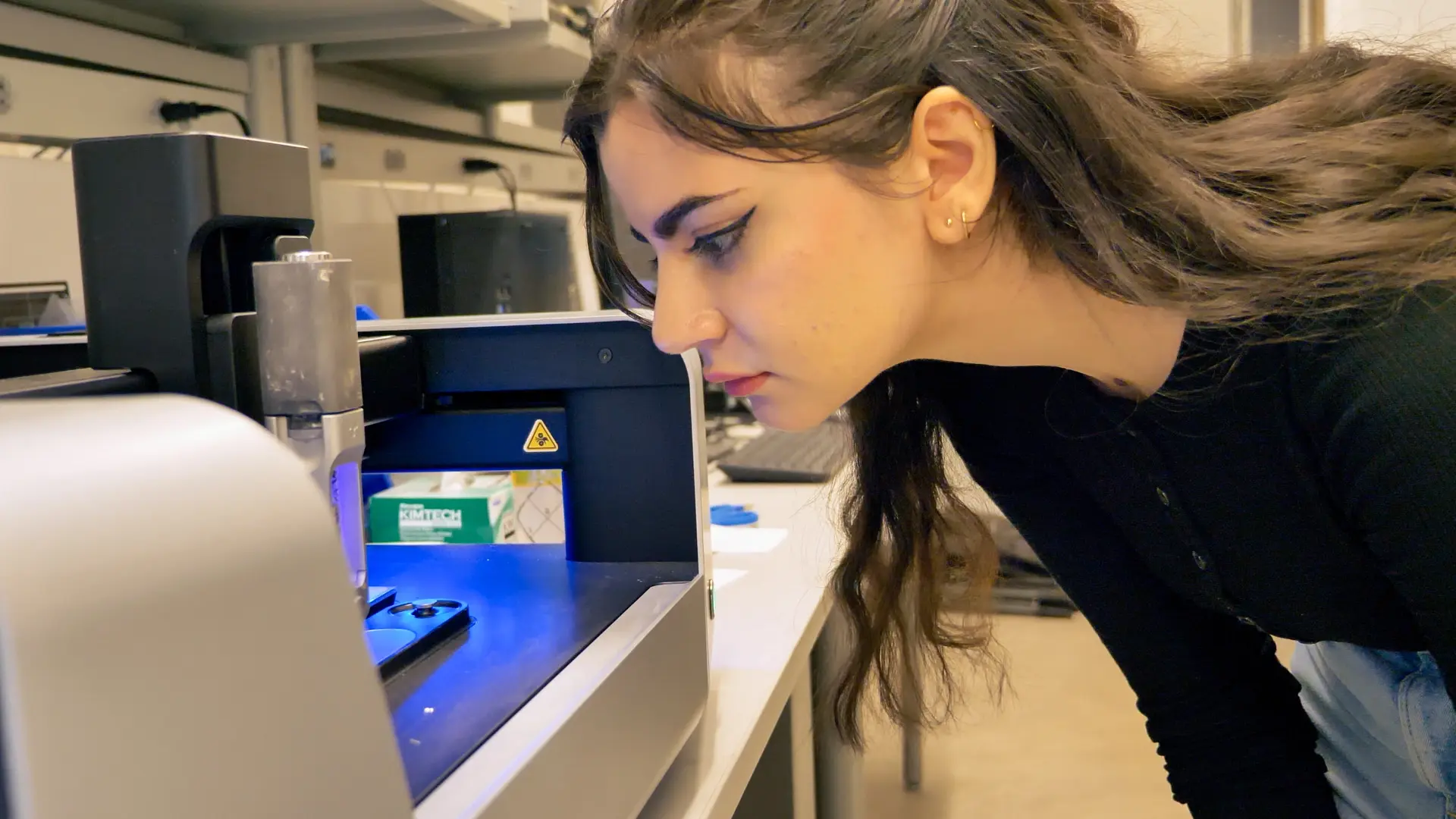
Check out our Customer Stories
Take a closer look at what our customers are doing in the industry.