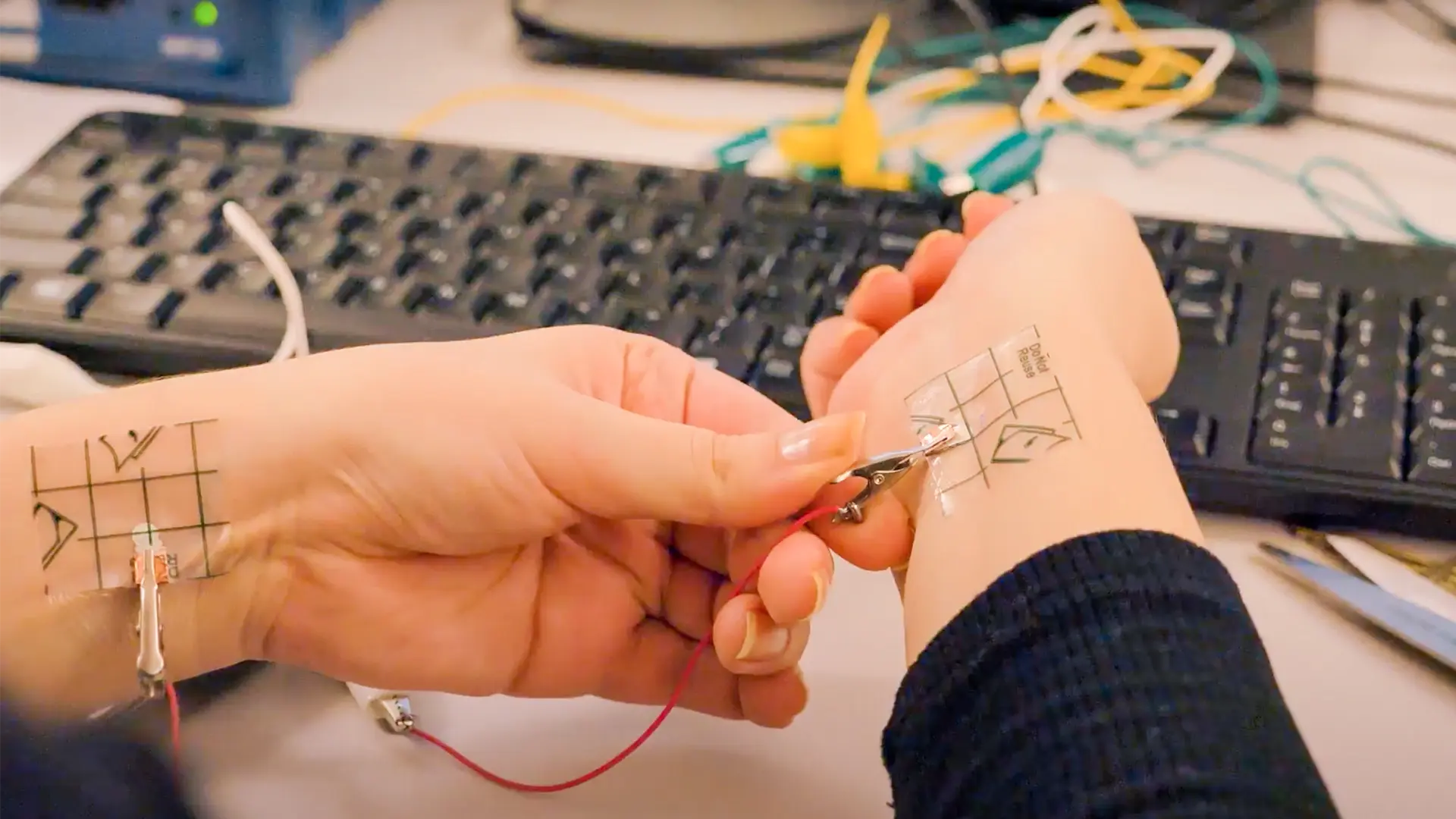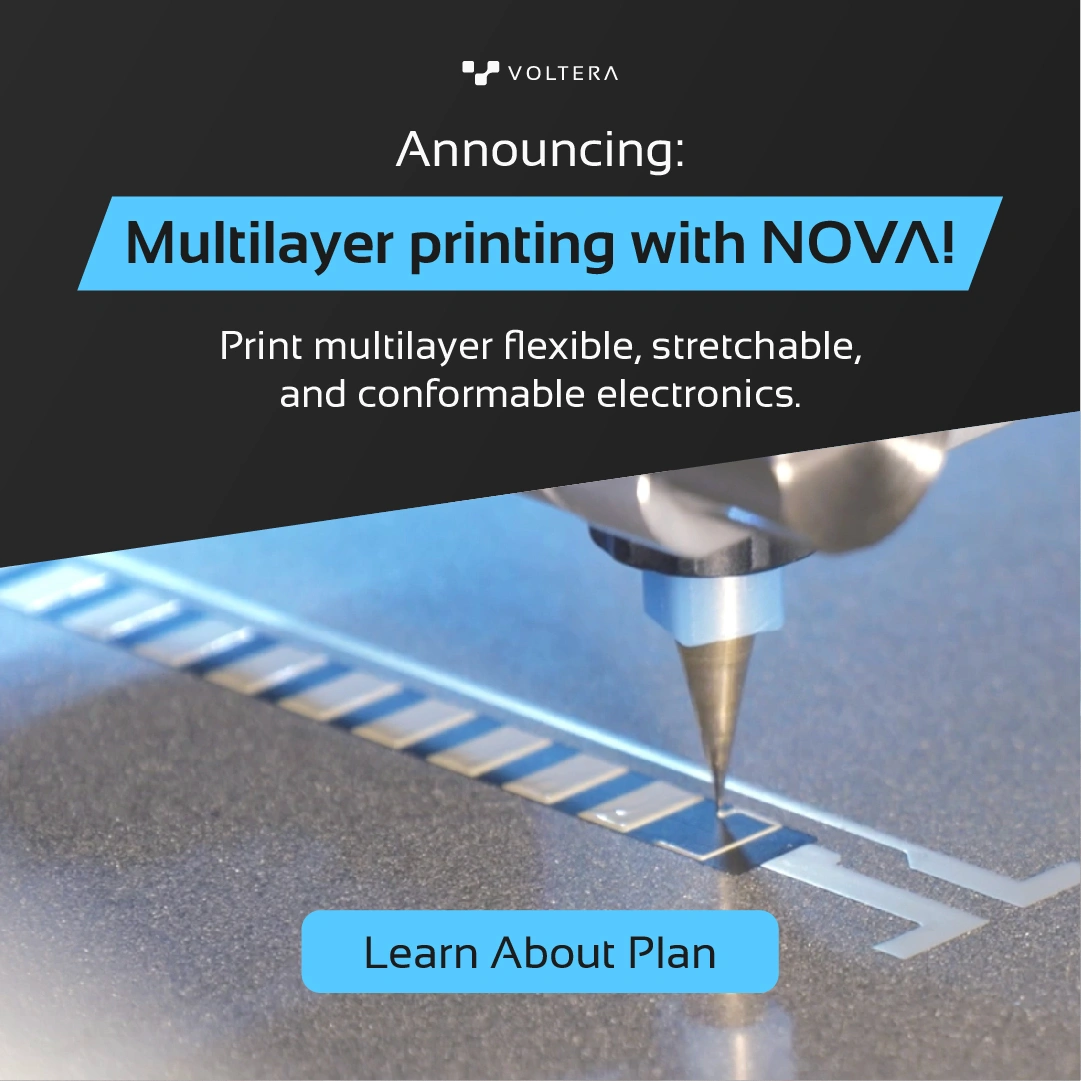Print Multilayer Flexible and Stretchable Circuits with NOVA
Today, Voltera is announcing NOVA software update v1.16, which unlocks an exciting beta feature — multilayer printing and print job editing. This feature is in direct response to requests from NOVA users who are frequently printing multilayer or multi-material designs.
What is Plan?
To understand Plan, it’s important to first understand NOVA. NOVA uses direct ink writing (DIW) technology to print circuits on soft, stretchable, and conformable substrates. Its free software is what enables users to interact with NOVA. You can choose different workflows to perform different operations:
- Dispense: Dispense a selected material on a selected substrate.
- Materials: Browse, create, modify, and delete material profiles.
- Calibrate: Figure out print settings for a new material or nozzle.
And now, we are adding another tile — Plan.


Here is how Plan makes your printing process smoother:
- Multilayer printing
- View and set up complete multilayer designs in one step.
- Identify print errors before dispensing, ensuring repeatable results.
- Generate smart probe points, taking into account subtle height changes each subsequent layer creates.
- Create a detailed height map while minimizing height mapping time.
- Print job editing
- Easily visualize design features such as toolpaths and probe points.
- Adjust the print order of design features to achieve repeatable results.
- Delete unwanted design features to simplify the print process.
- Save print jobs with the same settings, allowing for easy reprints with consistent results.
Watch this video to see it in action:
If you're curious about NOVA’s specifications and how they tie into printing multilayer designs, here’s what you need to know:
| Ideal for |
|
| Layer capacity | Up to 4 stack-up layers* |
| Material temp. control | Up to 40°C |
| Material compatibility | Most screen-printable inks |
| Minimum trace width | 0.1 mm |
| Print area | 220 mm × 300 mm × 40 mm 8.7” × 11.8” × 1.6” |
| File formats |
|
* Designs with more than 4 stack-up layers are achievable but depend on a number of factors. For more information, contact Support at support@voltera.io.
What you can do with Plan
Now that we’ve covered Plan’s features, let’s take a closer look at the multilayer flexible circuits we’ve completed.
Flexible membrane keyboard
This flexible membrane keyboard consists of a control board and a 10-number keypad printed on PET using ACI Materials’ silver ink, insulating ink, and T4 solder paste. Read the white paper to learn more.


| Layer count | 3 |
| Substrate | PET |
| Ink | |
| Print time | ~ 20 minutes |
Electroluminescent circuit
This is an electroluminescent display printed on PET and paper using Saralon’s conductive inks, phosphor ink, and dielectric ink. Read the white paper to learn more.


| Layer count | 4 |
| Substrate | Paper, PET |
| Ink | Saralon electroluminescent ink suite |
| Print time | ~ 2 hours |
Flexible LED roulette circuit
For this project, we took a LED roulette circuit we had previously developed as a rigid PCB on FR4, and then converted it for printing on PET. Read the white paper to learn more.


| Layer count | 3 |
| Substrate | PET |
| Ink |
|
| Print time | ~ 30 minutes |
The possibilities are endless. Explore more multilayer projects by checking out our other white papers.
What makes Plan different?
Unlike other software solutions for multilayer electronics printing, Plan is designed to be beginner-friendly, focusing on ease of use and efficient printing. Nick Levinski, an MASc student in Mechanical and Mechatronics Engineering at the University of Waterloo, shared his experience after using Plan to prototype flexible and stretchable sensors for wearable electronics:
“The plan feature has definitely simplified a lot of my regular workflows. For my research, a lot of it involves developing sensors. With the Plan feature multilayer deposition, I can now relax a lot of constraints by separating different sensor elements, traces, or components to different layers and removing toolpaths that I don’t want.”
Watch to see how Plan helps Nick print multilayer sensors for soft robotics:
What’s next?
Now that you’ve seen how Plan works and the possibilities it unlocks, here’s how to get started:
If you have NOVA
Update the software:
- Connect your NOVA to your computer and the internet.
- Visit www.myvoltera.io and log into your account.
- The NOVA software update (v1.16) will download automatically. Once the update is complete, the Plan tile will appear as a new workflow on your home screen.
Offline users
Offline use of Plan is not available in this release, and an internet connection is required. Stay tuned for future updates to enable offline functionality.
Don’t have a NOVA yet?
If you’re printing multilayer flexible or stretchable circuits and don’t have a NOVA yet, contact us at sales@voltera.io or book a demonstration with our technical team. In the meantime, check out these resources for additional information:
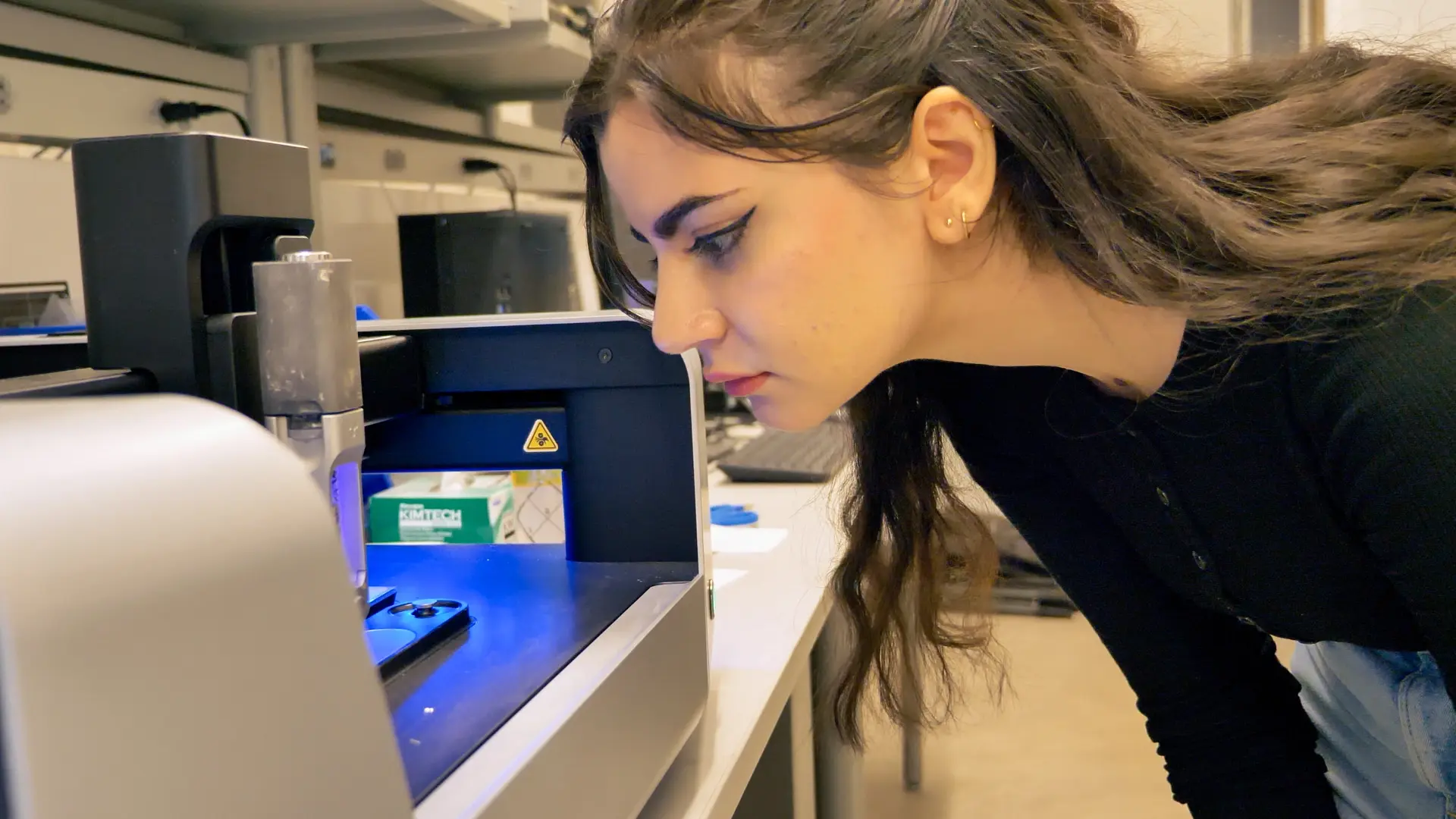
Check out our Customer Stories
Take a closer look at what our customers are doing in the industry.